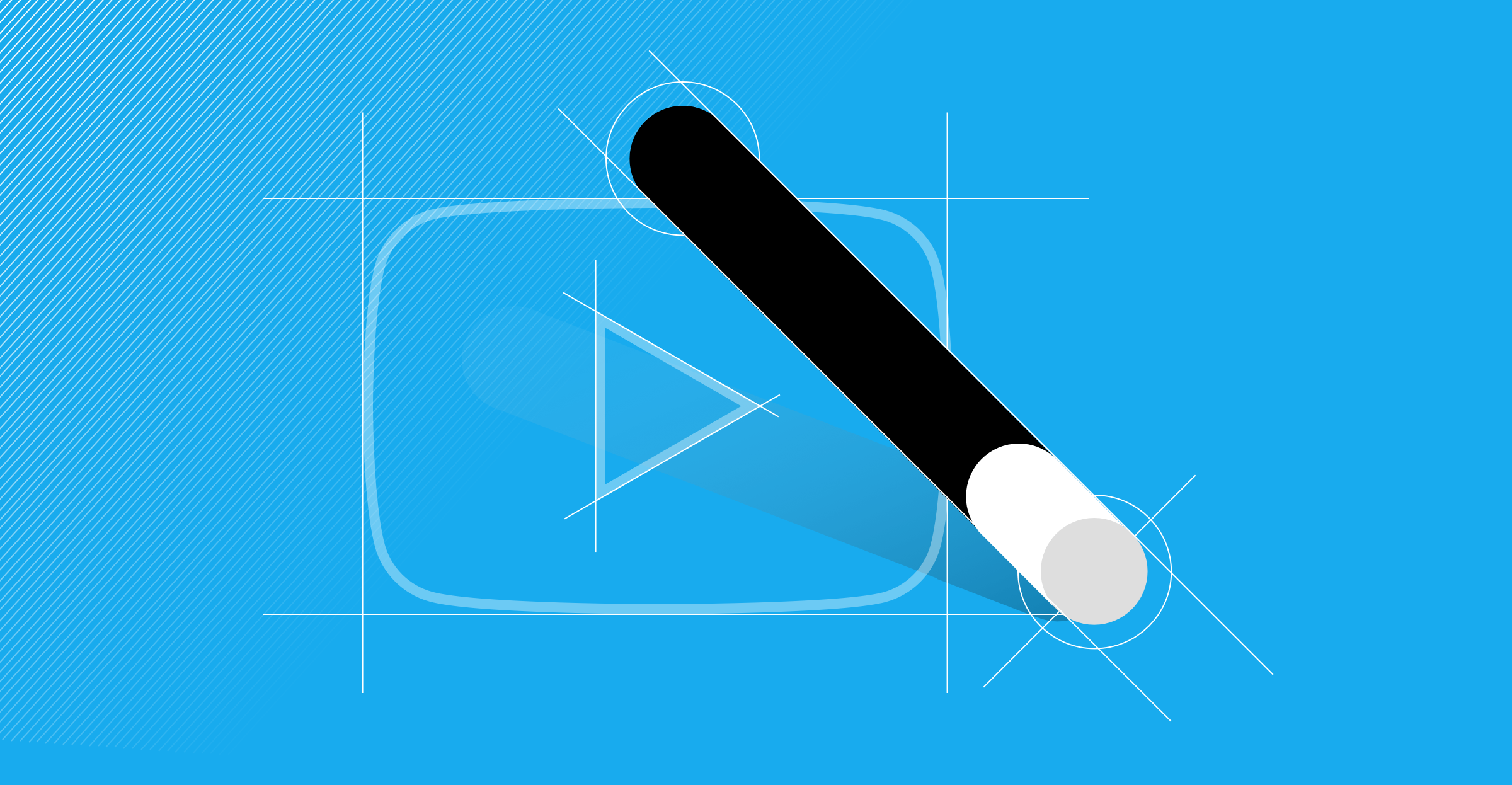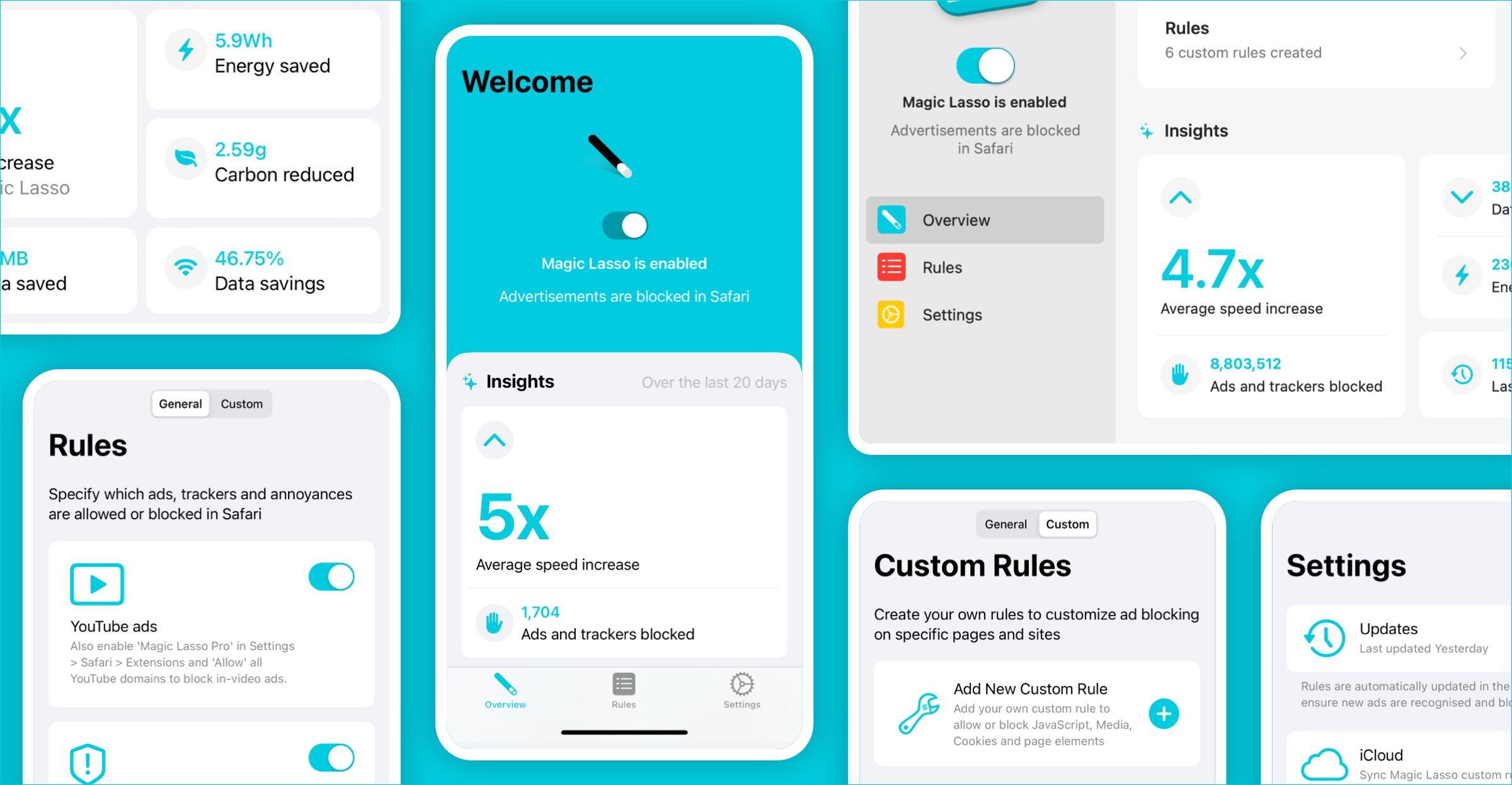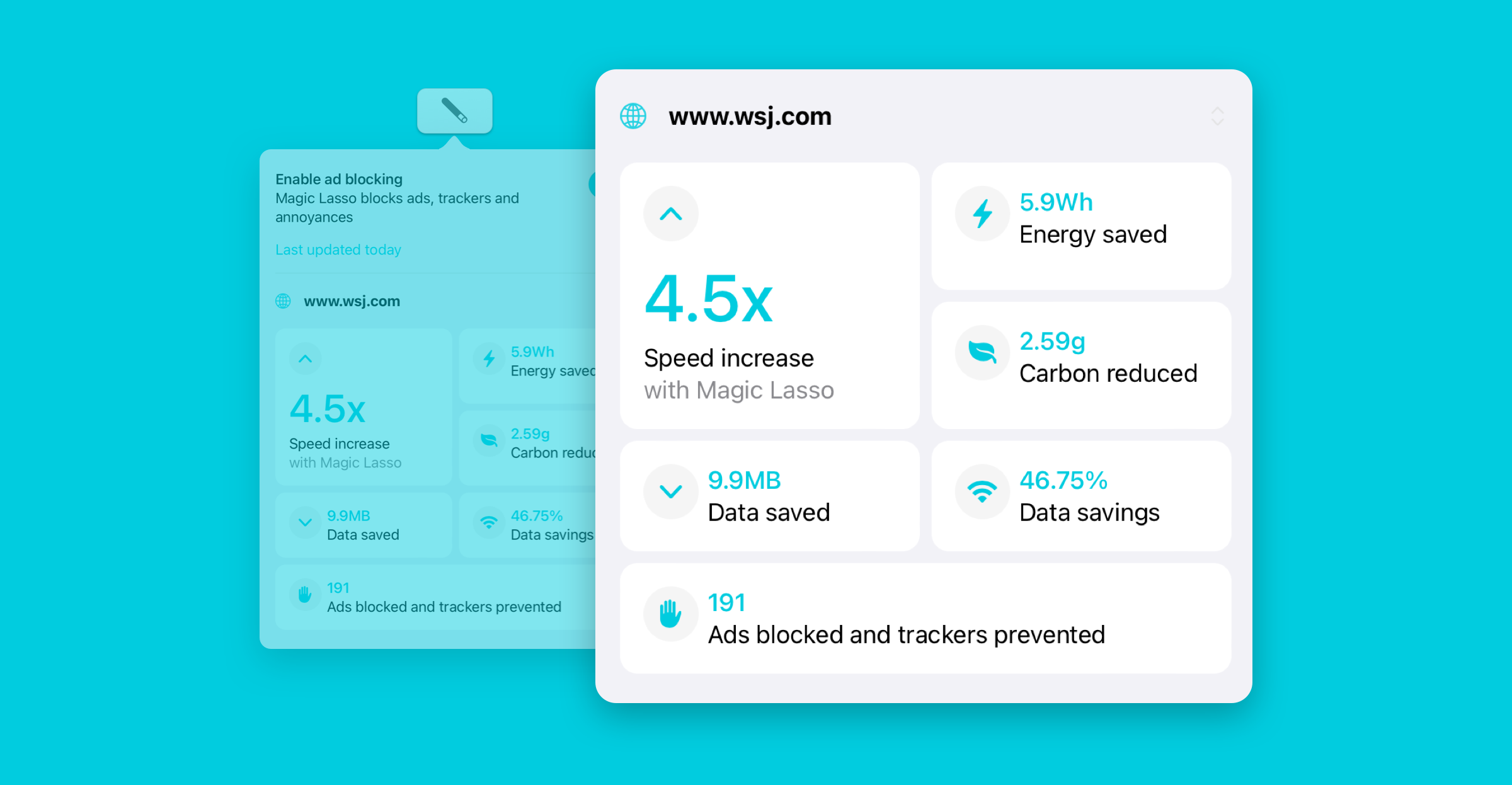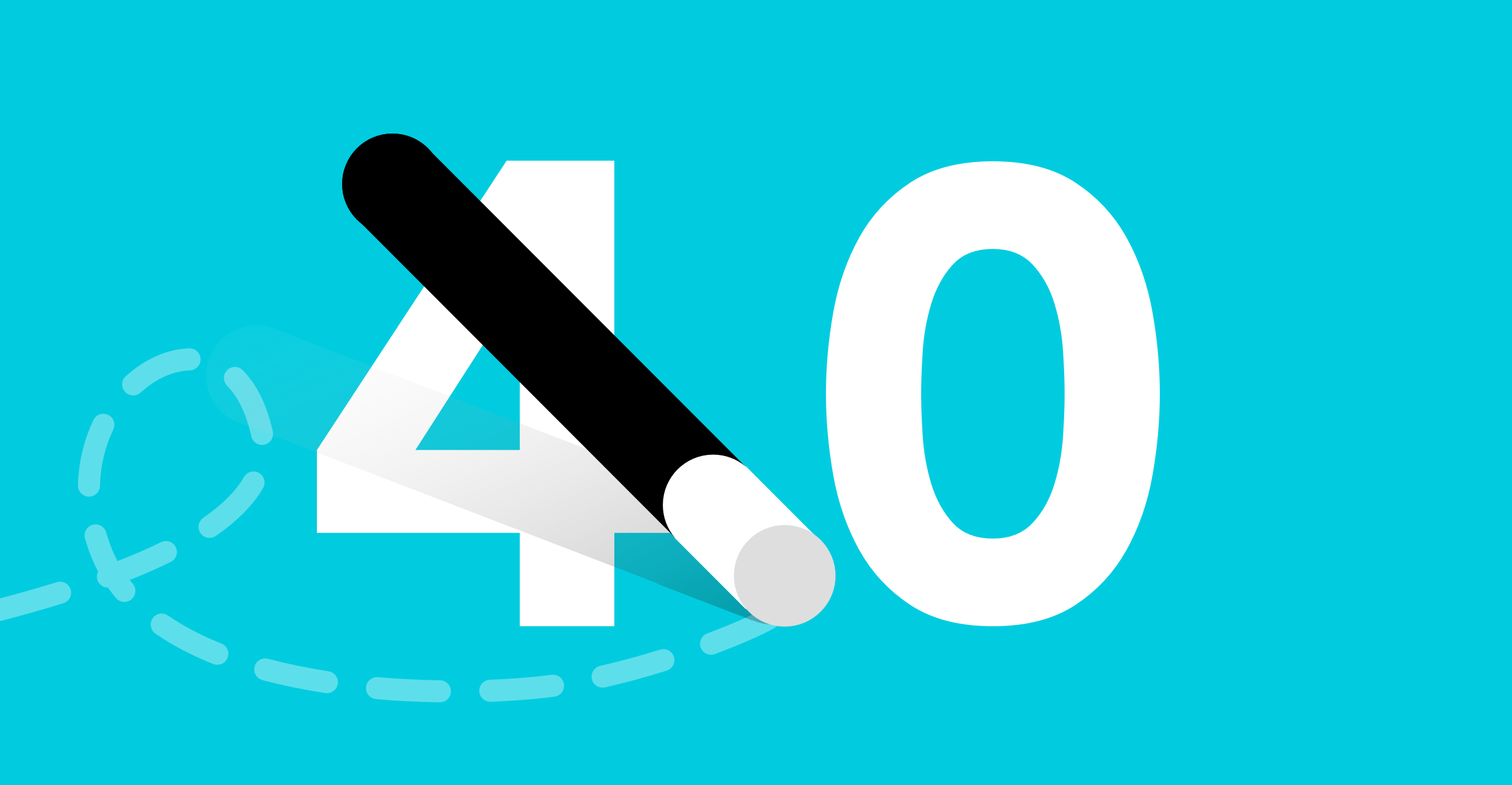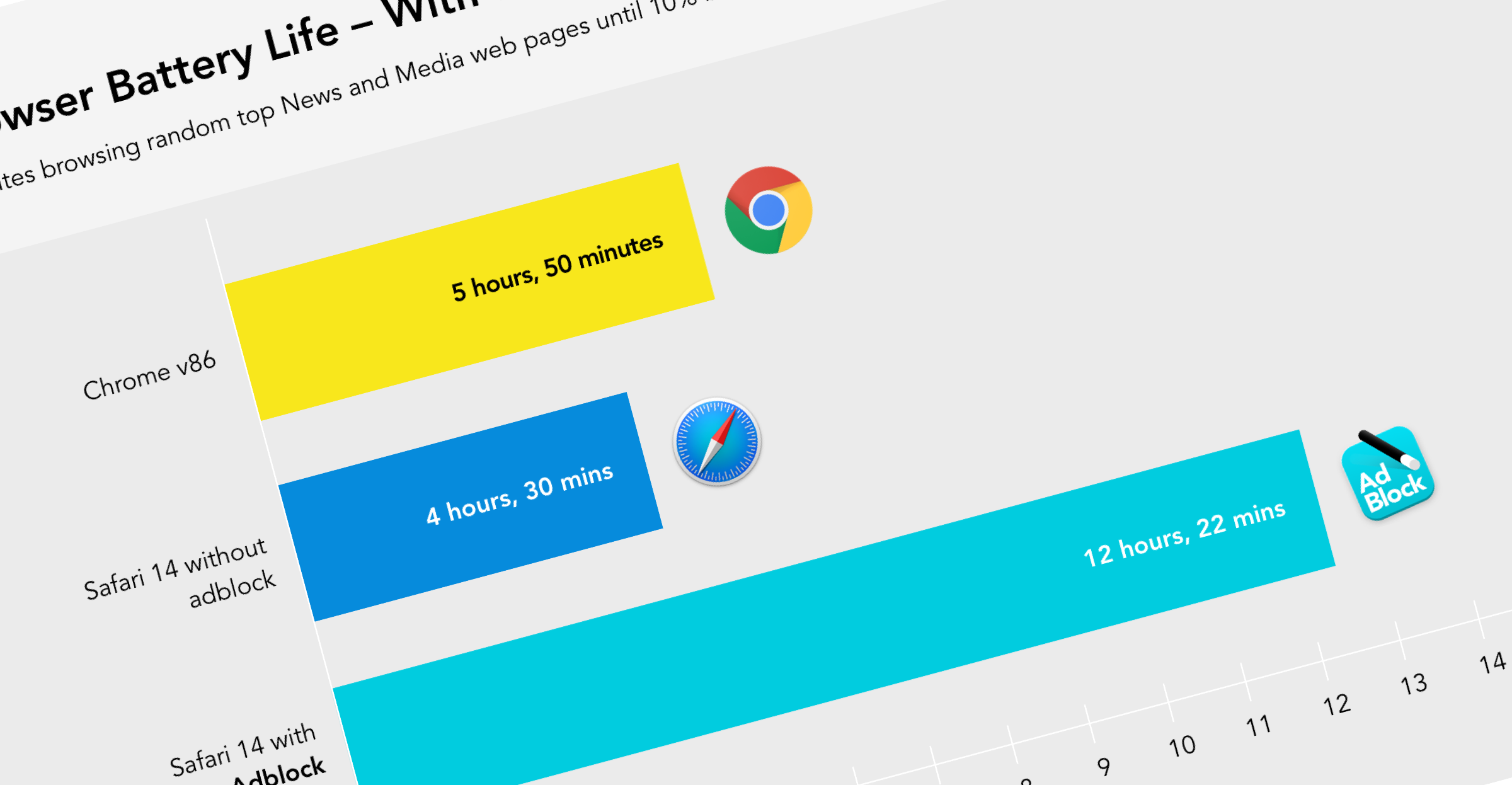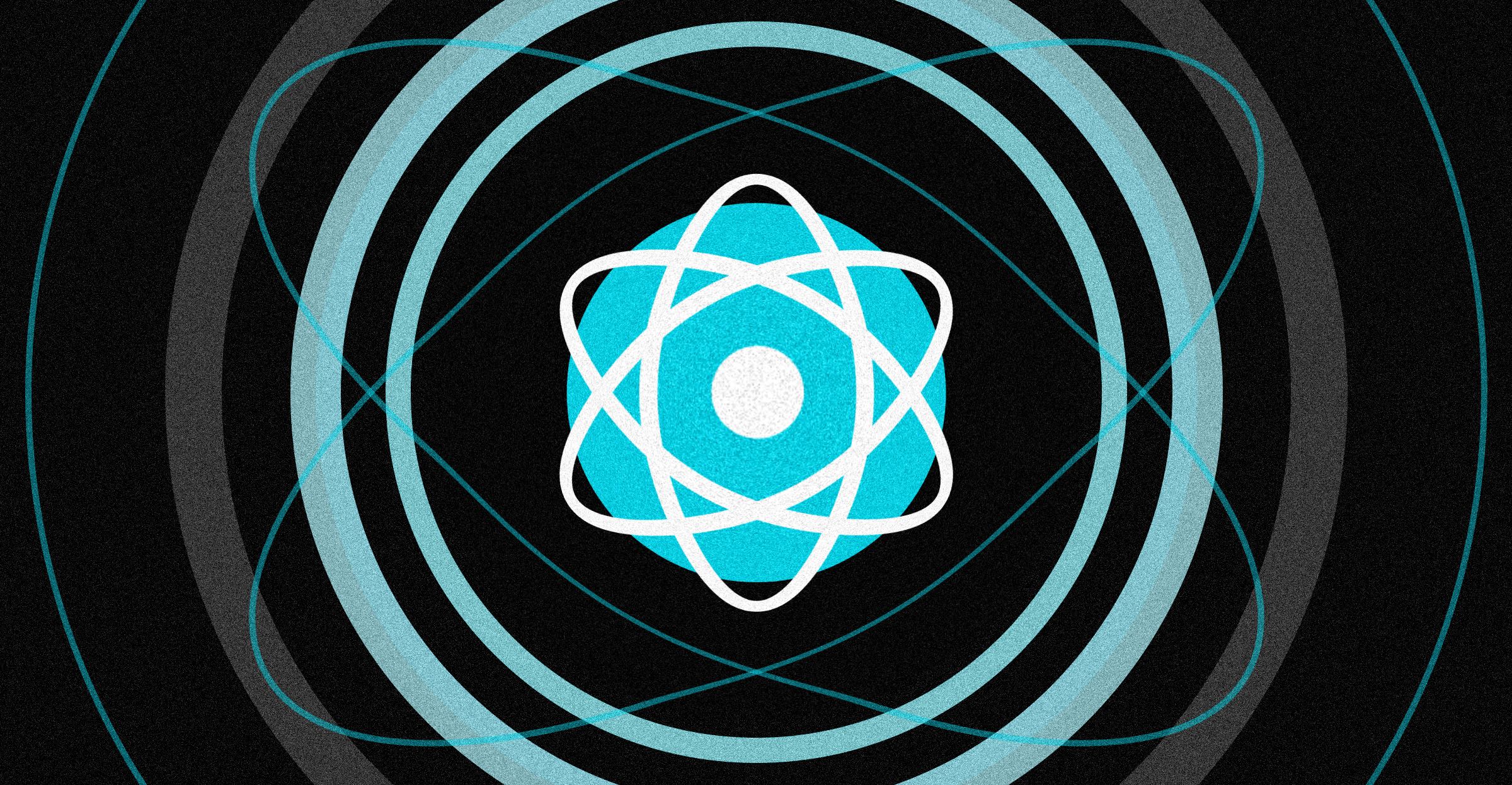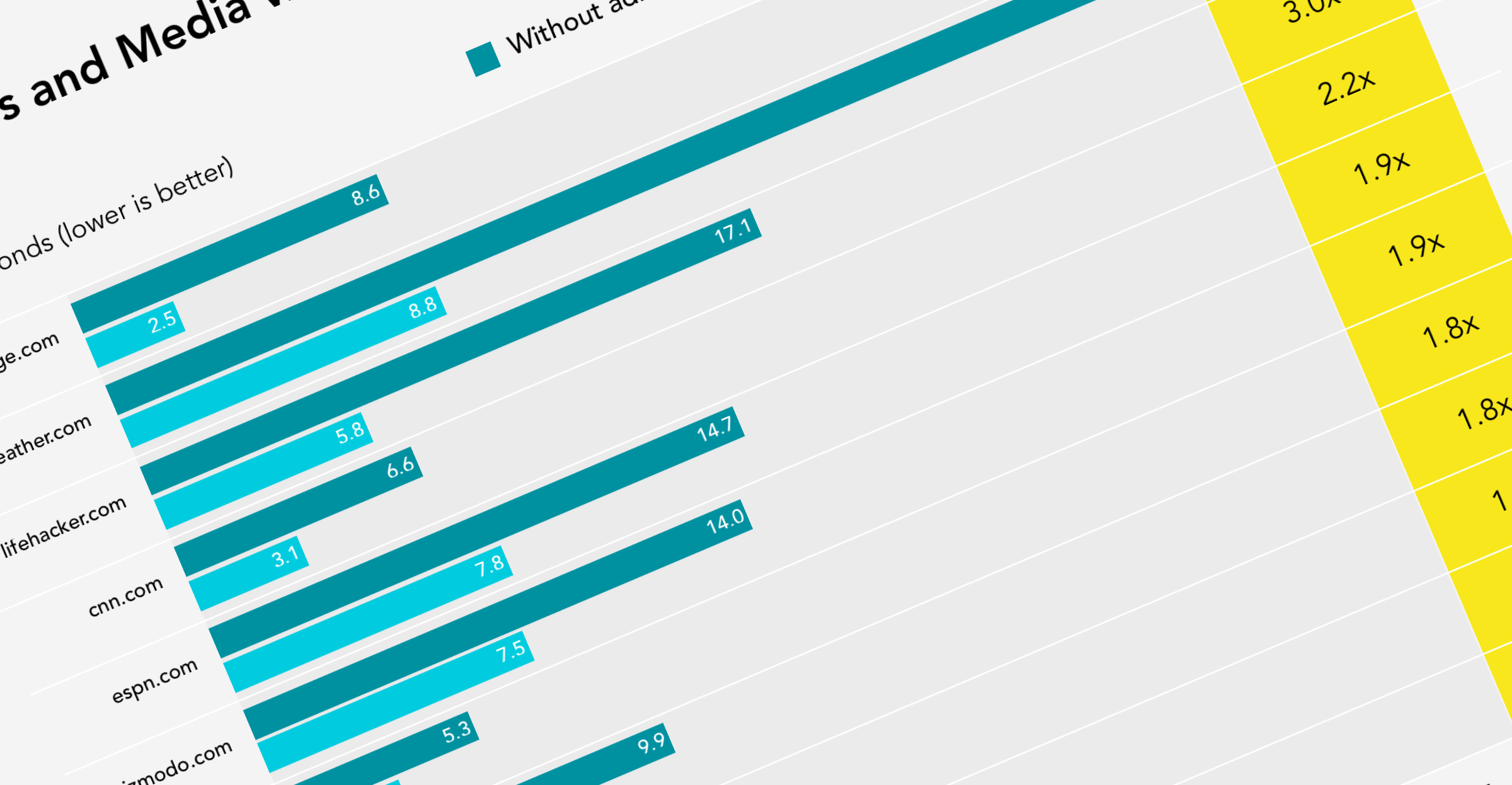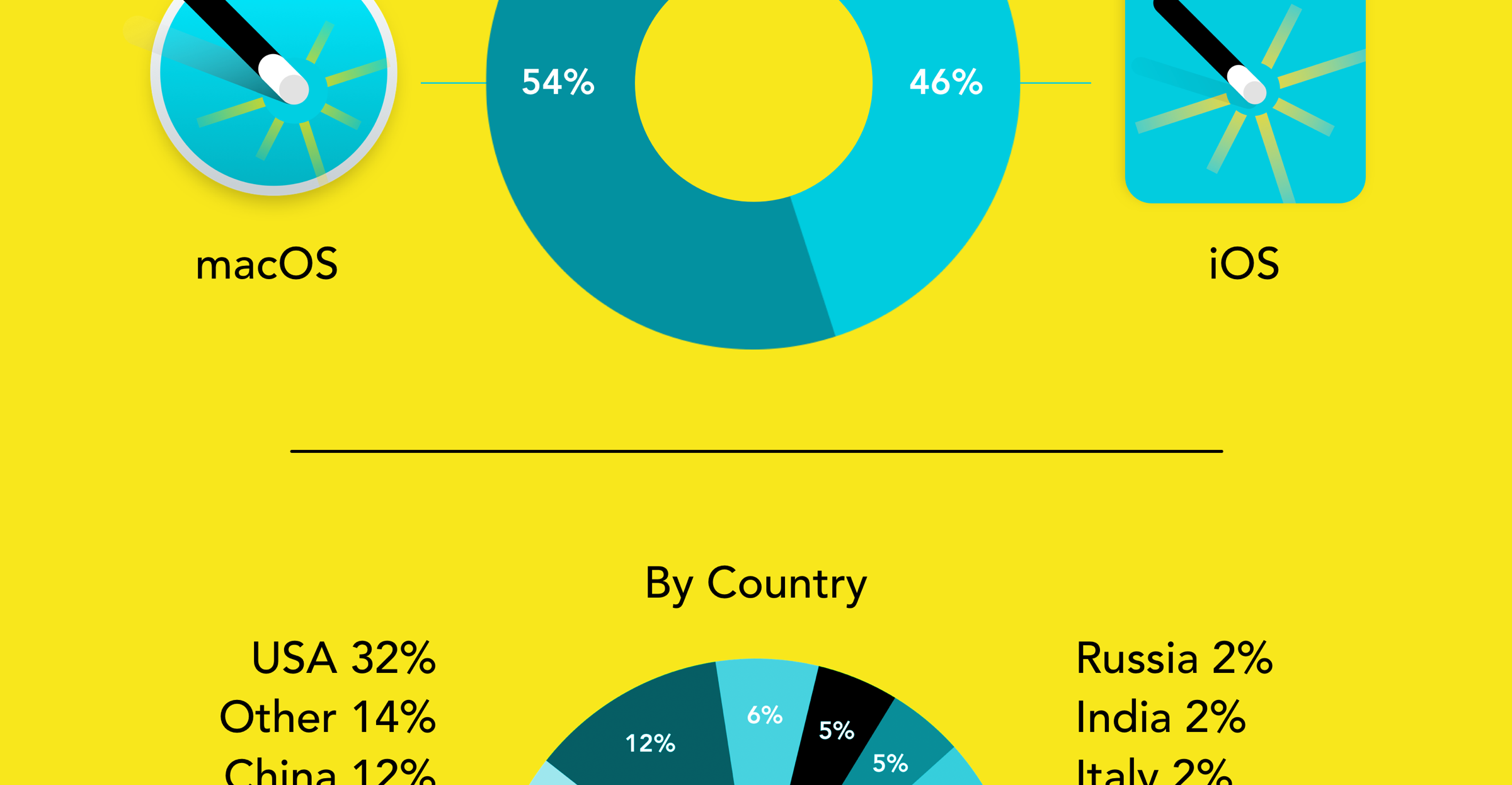Magic Lasso Adblock now includes key improvements to how YouTube ad blocking works. Throughout multiple releases in late 2033 and early 2024, we have significantly improved our ad blocking rules, revised our extension architecture and introduced a novel approach to ensuring pre-roll and mid-roll video ads are blocked.
Collectively, these changes help to overcome YouTube’s anti-ad block attempts.
YouTube’s attempts to detect and counter-act ad blocking
Since version 3.0, Magic Lasso has included best-in-class YouTube ad blocking. This feature blocks over 10 types of YouTube ads including mid-roll video ads. However in 2023 YouTube attempted to detect and stop ad blockers from working on their website.
YouTube’s ad blocking detection started as a small test and progressively expanded to cover larger cohorts of their website users. As of today, YouTube continues to use a variety of approaches to counteract ad blocking. This includes checking if video ad data has been modified by an ad blocking extension and analysing the number of ad views of logged-in accounts.
Once detected, YouTube displays progressively aggressive messaging. Initially asking users to remove their ad blocker and eventually accusing them of violating YouTube’s terms of service.
Fortunately, these changes only affected a small subset of Magic Lasso users.
While rolling out these measures, YouTube (and Google) carefully orchestrated the surrounding PR. First being silent, then confirming some small tests are occurring before acknowledging a ‘global effort’ was underway to stop ad blockers.
Google’s likely goal is to continue seeding just enough fear, uncertainty and doubt about ad blockers to provide ongoing support and uplift to their YouTube Premium subscription service.
A collective solution
To ensure that Magic Lasso continues to provide best in class YouTube ad blocking we quickly responded to these anti-ad block changes. With the help of affected users, we collated and analysed data to see who was impacted and how. This enabled us to understand the key approaches YouTube was taking.
We then updated and revised our YouTube ad blocking techniques. Fixes were introduced over many months across five app releases and via multiple ad blocking rule updates. For each release we would gather further information on what worked and what didn’t to inform the next revision.
In parallel with this iterative approach, two additional major changes to Magic Lasso were also deployed that contributed to a solution.
An all-new extension architecture
To deliver YouTube ad blocking, a separate Magic Lasso Pro extension is packaged with the app that adds custom functionality when viewing YouTube web pages.
Historically the Pro extension was based upon two different application programming interfaces (APIs) depending upon whether the app was run on an iOS device, such as an iPhone, or a macOS-based Mac. iOS devices used the newer, cross-platform Safari web extension API while the macOS version used the older, legacy Safari app extension API. This was due to differing capabilities of earlier Apple operating systems that Magic Lasso needed to support.
As of Magic Lasso v4.1, the Safari web extension API is used consistently across both the iOS and macOS versions of the app. While this was a significant change, it enabled a single approach to YouTube ad blocking for all devices and accelerated our ability to quickly deploy ongoing anti-ad block fixes.
A new approach to video ad blocking
While the new web extension API enabled one approach to modifying YouTube web pages, it also introduced another issue. Due to documented bugs within Apple’s implementation of browser extensions, Magic Lasso Pro cannot always execute quickly enough on the page to stop YouTube video ads before they are loaded.
This created a quandary… how can Magic Lasso provide an ad-free experience if YouTube has already loaded and is aware of a video ad?
To counteract this, Magic Lasso now uses another clever technique. When ads load before they can be blocked pre-emptively, the new extension detects this state and immediately stops and skips the video ad. It’s like an automated and intelligent fast-forward button that transparently assists video viewing.
The end result is a seamless ad-free and distraction-free YouTube viewing experience.
With this new approach in place and working effectively on YouTube, it may also be possible to deploy the same technique across other web-based video platforms.
Ensuring YouTube ad blocking works in Magic Lasso
To ensure that YouTube ad blocking works correctly in Safari, please do the following:
- Make sure you have updated to the latest version of Magic Lasso on all your devices and you are subscribed to Magic Lasso Pro
- Ensure “Block YouTube ads” is enabled in the Rules tab in the Magic Lasso app on all your devices
- Check if you have any other Safari extensions installed. Sometimes these may interfere with YouTube ad blocking. Try disabling the other extensions to see if this resolves the issue.
On iPhones and iPads
- Set the “Magic Lasso Pro” extension to “On” in Settings > Safari > Extensions > Magic Lasso Pro
- If you want to view YouTube videos while in Private browsing mode, also enable “Allow in Private Browsing”
- Set the permission for the “Magic Lasso Pro” extension on the youtube.com domain to “Allow” on your iPhone and iPad in Settings > Safari > Extensions > Magic Lasso Pro > youtube.com
- When browsing youtube.com in Safari on your iPad and iPhone, make sure that the Magic Lasso Pro extension is active, by tapping “Aa” in the address bar in “Safari”, selecting “Magic Lasso Pro” and tapping “Allow on youtube.com” if prompted.
On Macs
- Enable the “Magic Lasso” and “Magic Lasso Pro” extensions in Safari > Settings > Extensions
- If you want to view YouTube videos while in Private browsing mode, also enable “Allow in Private Browsing” for both extensions
- Ensure that the Magic Lasso Pro extension has “Allow” permissions on the youtube.com domain. You can check this by tapping the Magic Lasso toolbar button in Safari and tapping “Allow on youtube.com” if prompted.
- Ensure you are not using a Safari technology preview release
- Ensure that the Safari app is located in your Applications folder and not a sub folder of Applications or another location
Also note that Magic Lasso does not block YouTube ads in the YouTube app, only via the Safari web browser.
As always, send us an email with any questions, feedback or issues.
Or, to stay up to date on new releases and improvements to YouTube ad blocking, you can sign-up to our newsletter. And if you’re looking for an ad blocker for your iPhone, iPad or Mac, please give Magic Lasso a try.