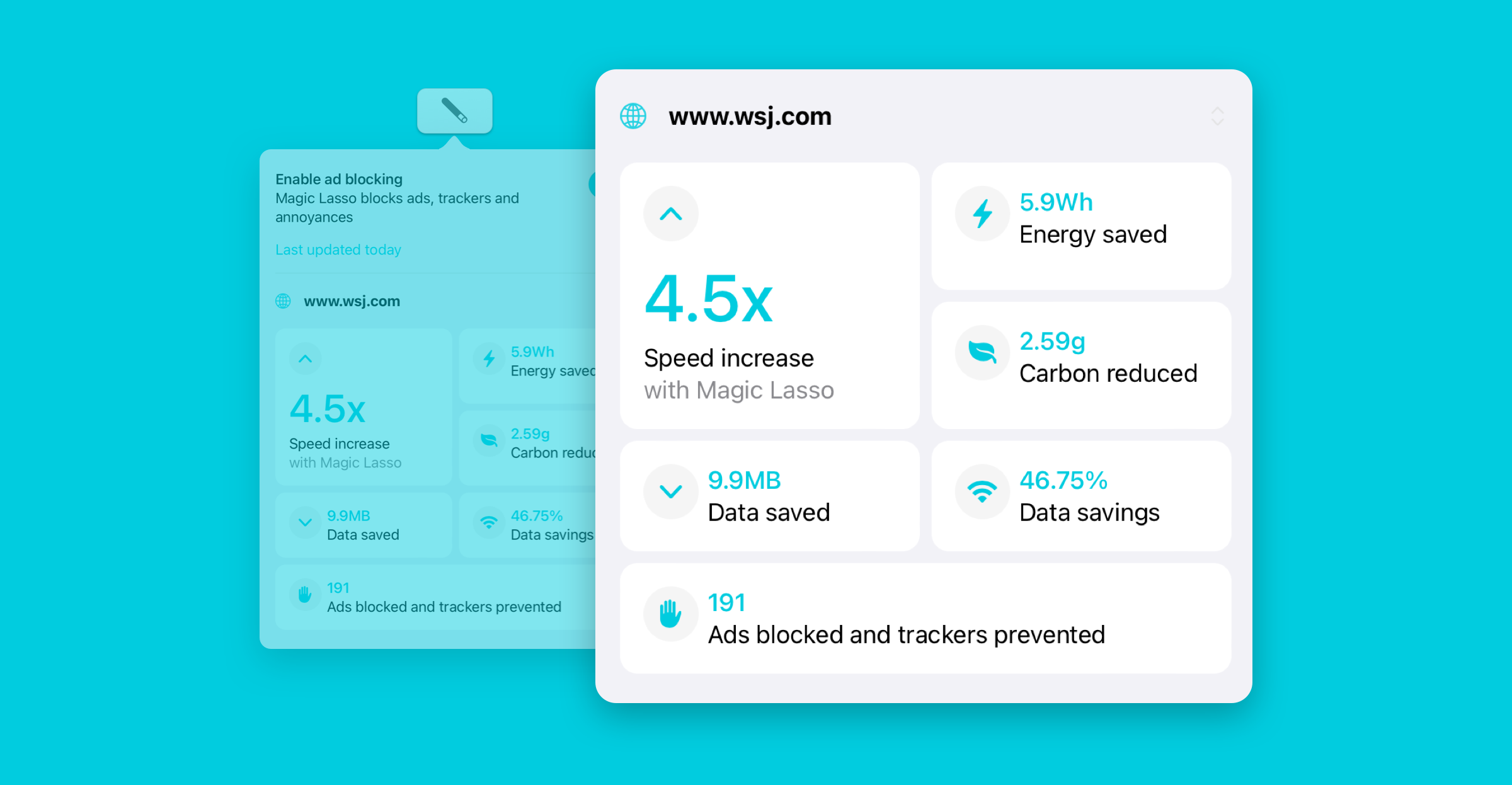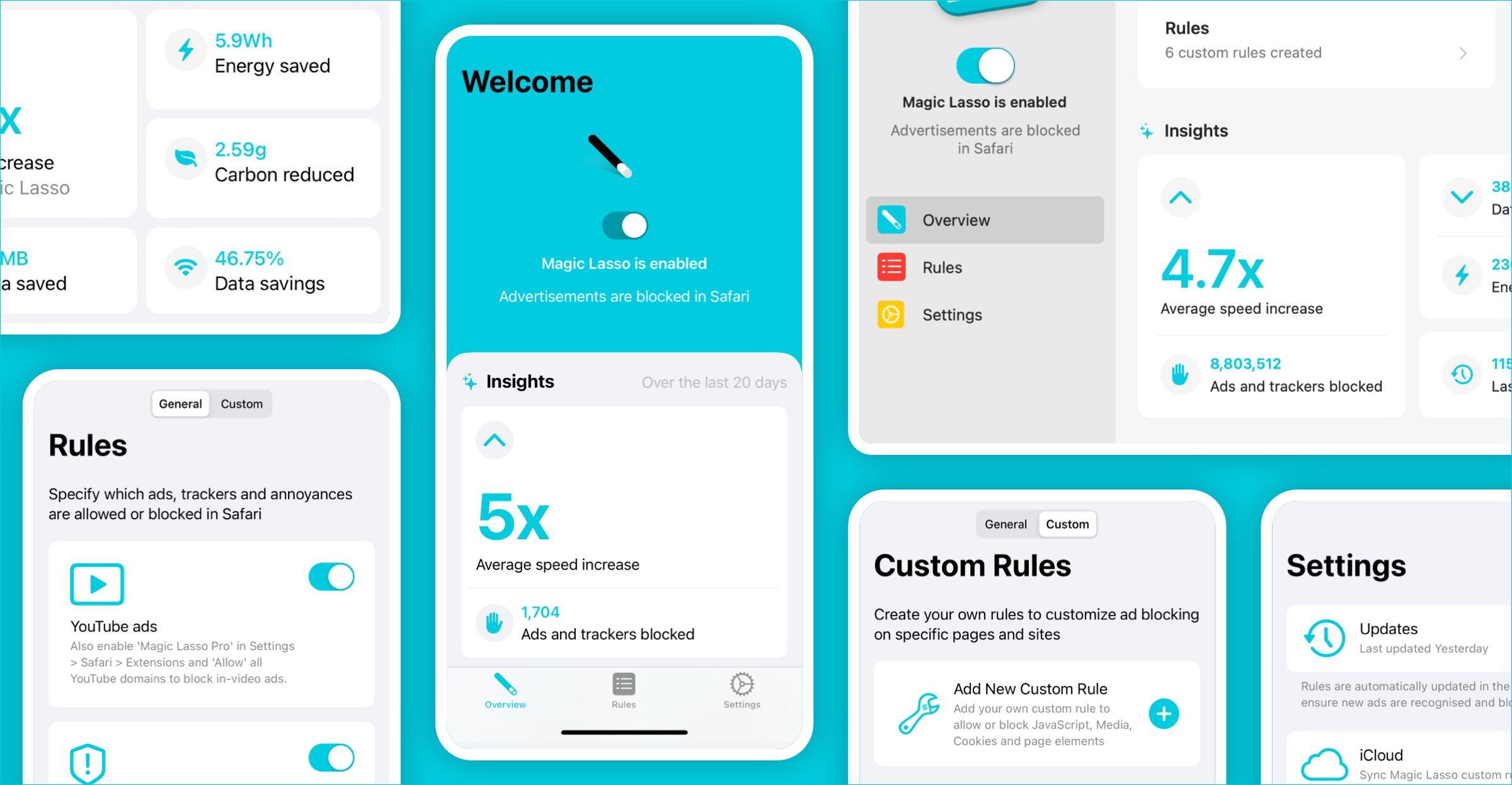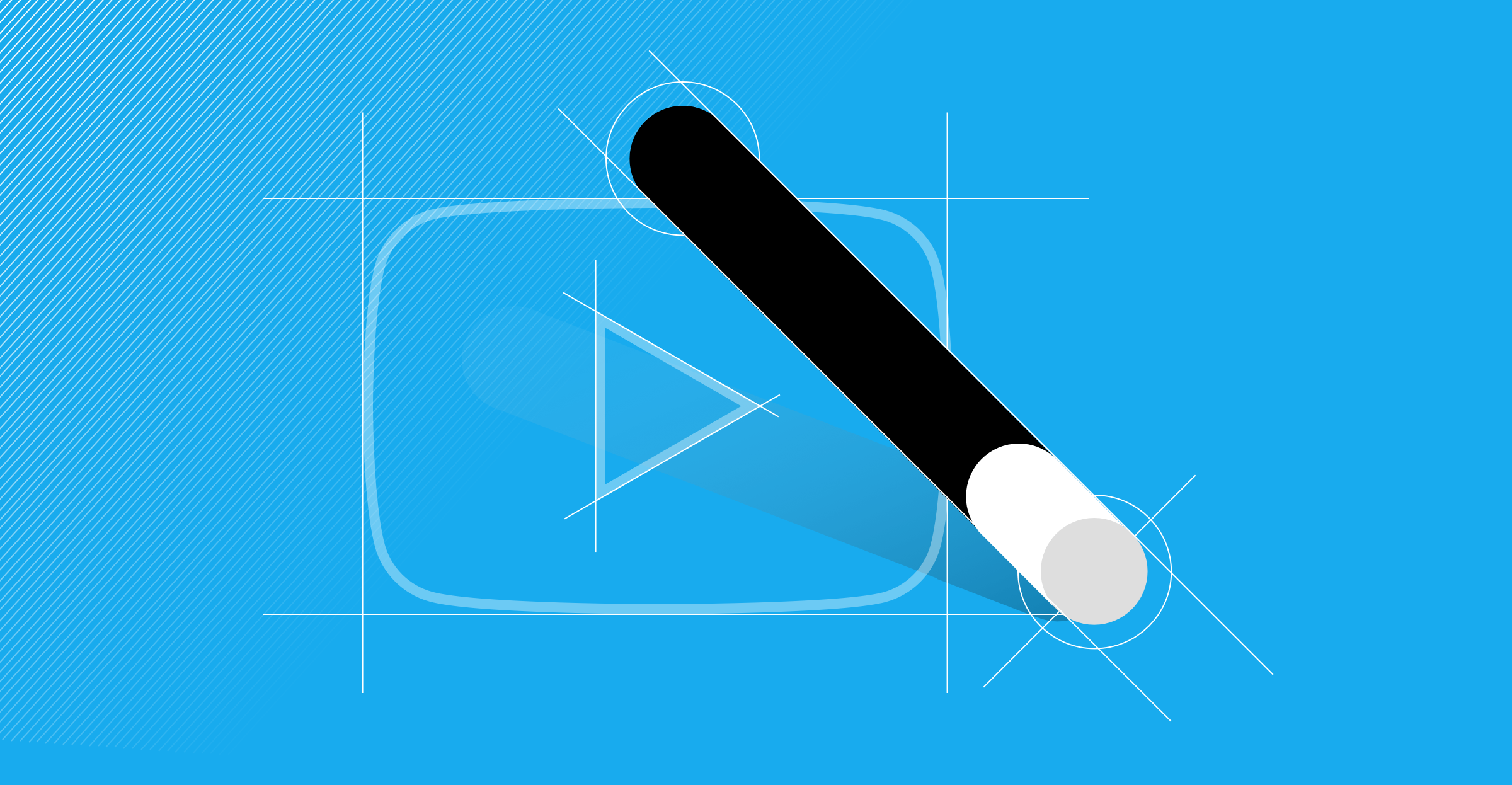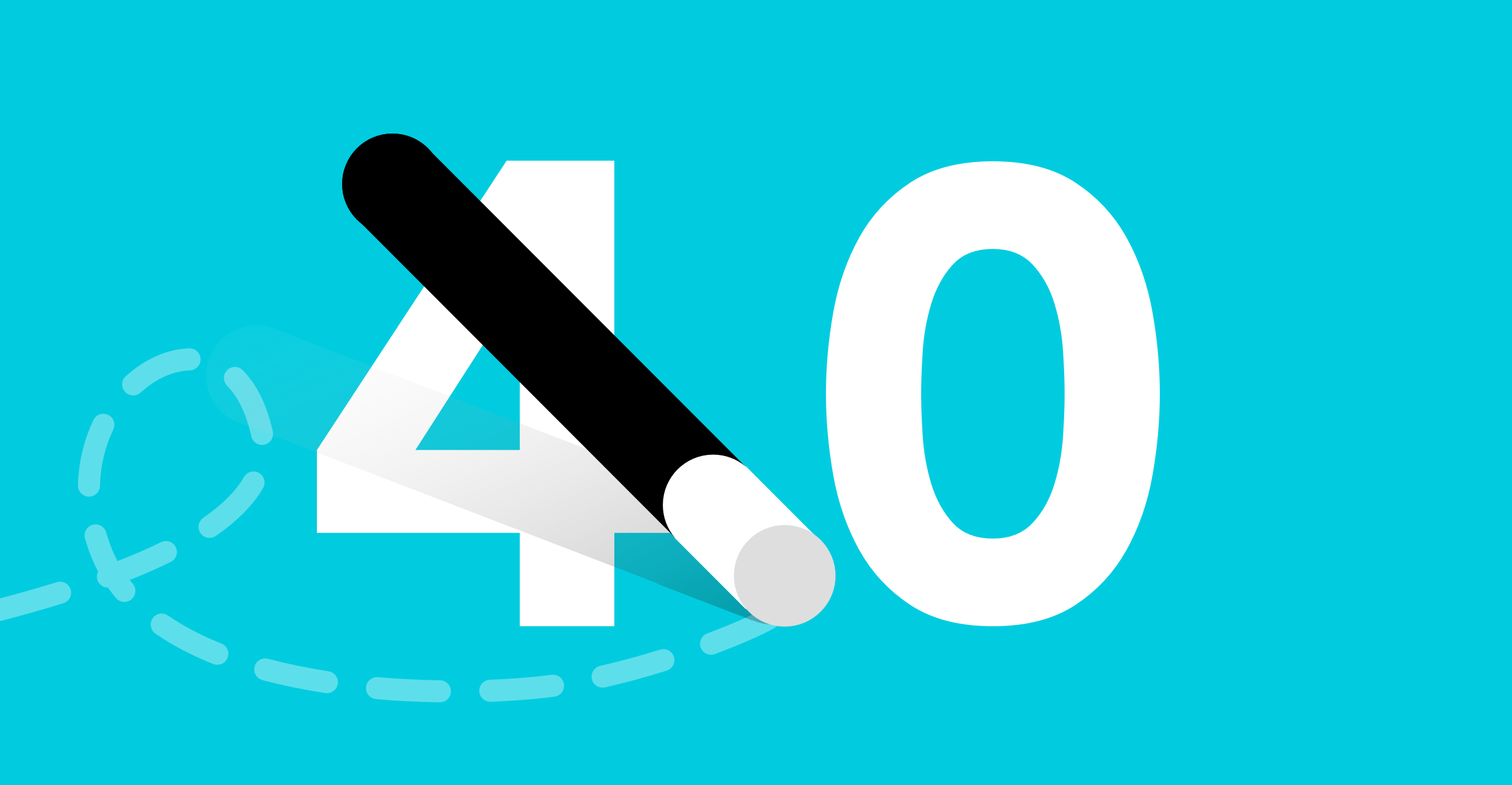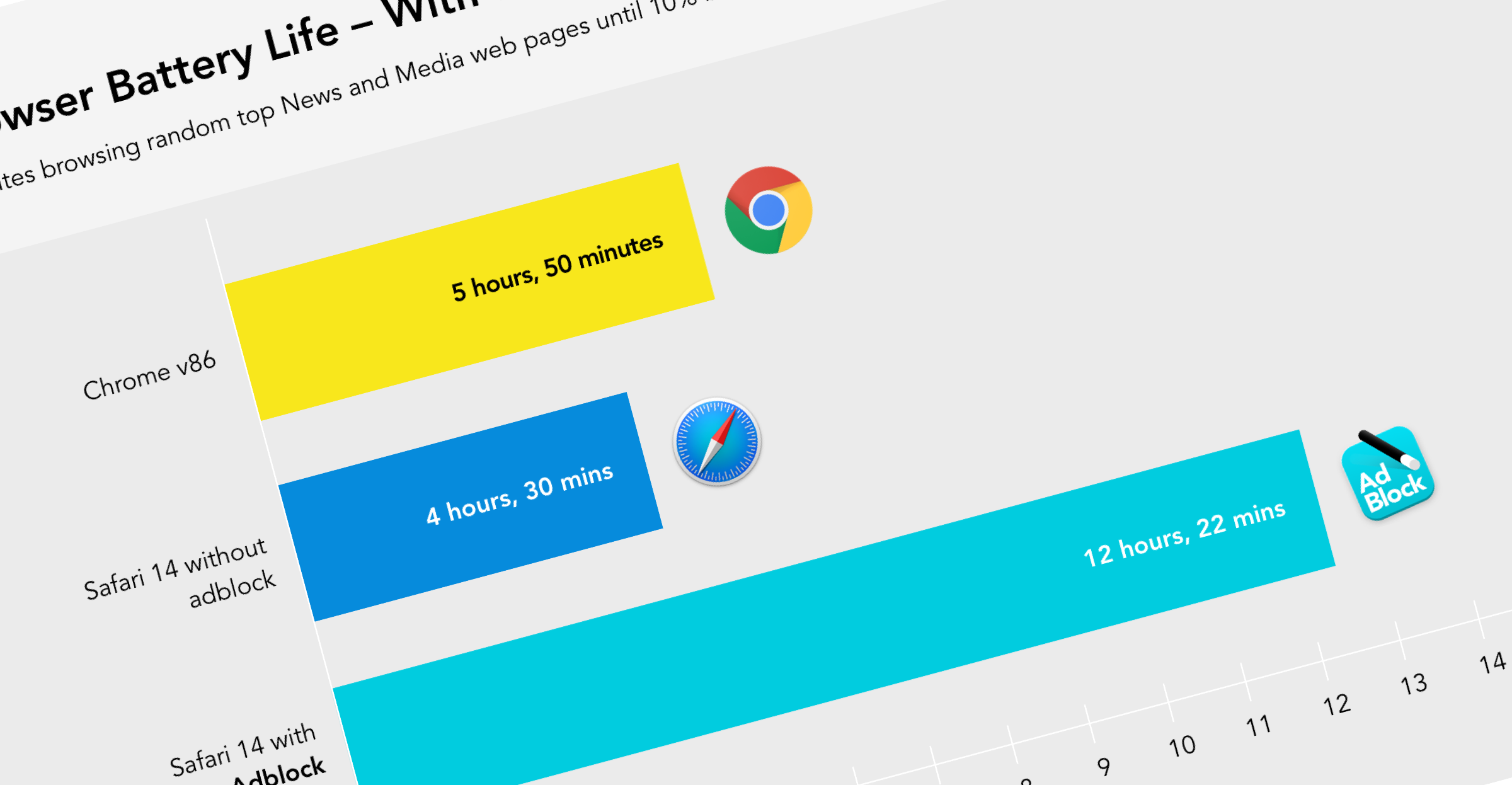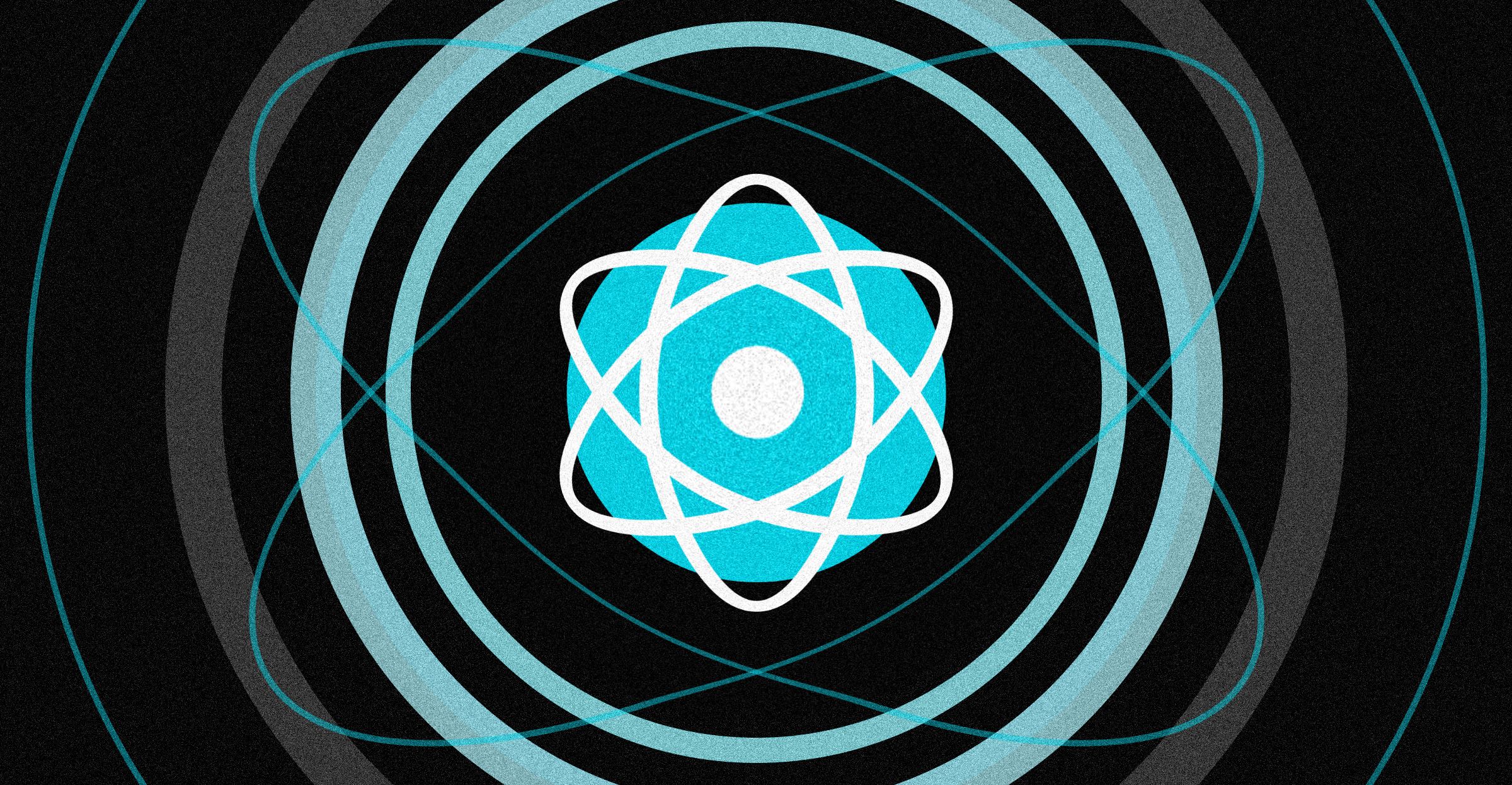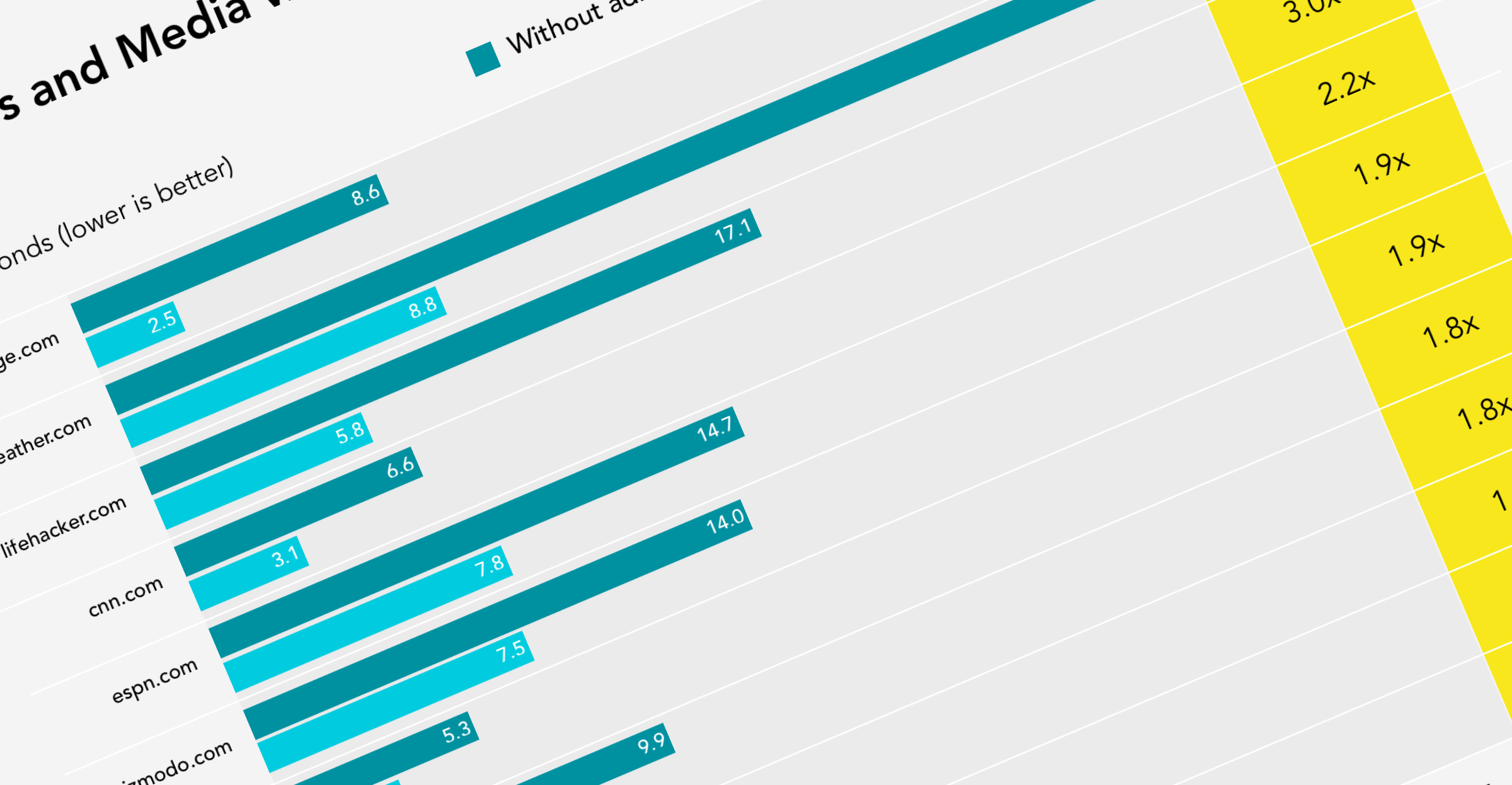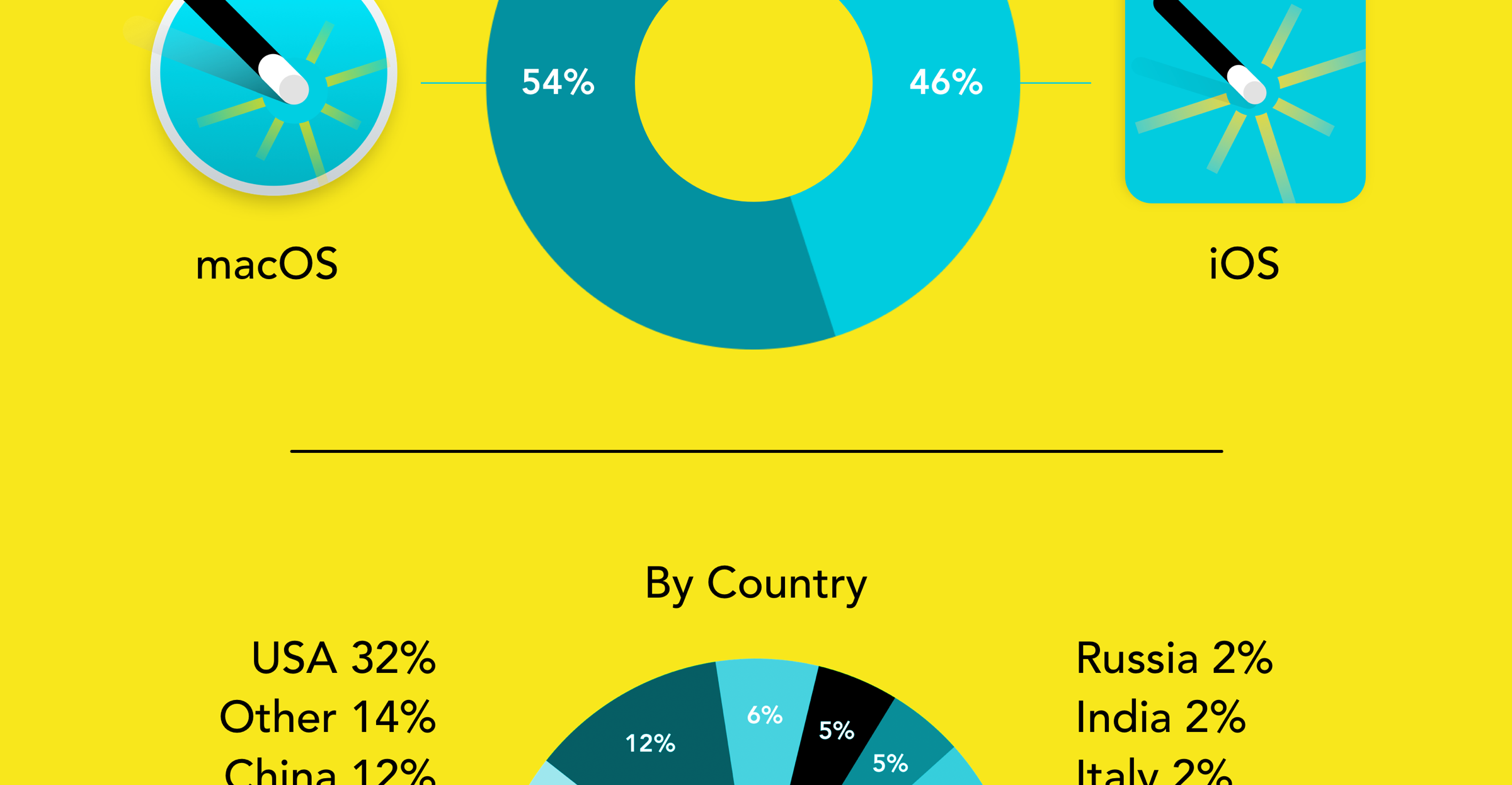Performance Insights, introduced with Magic Lasso Adblock v4.1, enables you to see the difference ad blocking makes by visualising the speed, energy efficiency and data savings on any website.
Performance Insights goes beyond a simple graph of the number of ads and trackers that are blocked.
It quantifies the improvements that Magic Lasso Adblock provides by showing key ‘quality of life’ metrics such as the speed increase, percentage of data saved and even the amount of energy and carbon reduction that using an ad blocker delivers.
Psychology of ad blocking
When you first upgrade to a new computer with a faster processor, the speed increase feels impressive. However, over time, you quickly get used to the improved performance. You unconsciously absorb the improvements and the faster way of working becomes your new normal.
Using an ad blocker is a similar experience.
Most users who install Magic Lasso are impressed by the 2.0x (or more) speed gains when they first enable it on their browser – even those users migrating from other ad blockers.
Over time though, you can quickly forget how an ad blocker – constantly working in the background – is providing a huge browsing improvement. It’s not until you use a new device or perhaps use a friends computer, without Magic Lasso installed, that you realise the “hellscape” that the web can be without a good ad blocker in place.
Performance Insights is built to quantify these quality improvements, providing a clean, simple and accurate reminder of the benefits that ad blocking is delivering on each website you visit.
Accurate and relevant insights
When building Performance Insights we wanted to be able to show accurate and relevant insights for the specific websites you browse. Simply by tapping the Magic Lasso toolbar icon in Safari, you can see insights that cover four main areas of interest: speed, energy usage, data usage and items blocked.
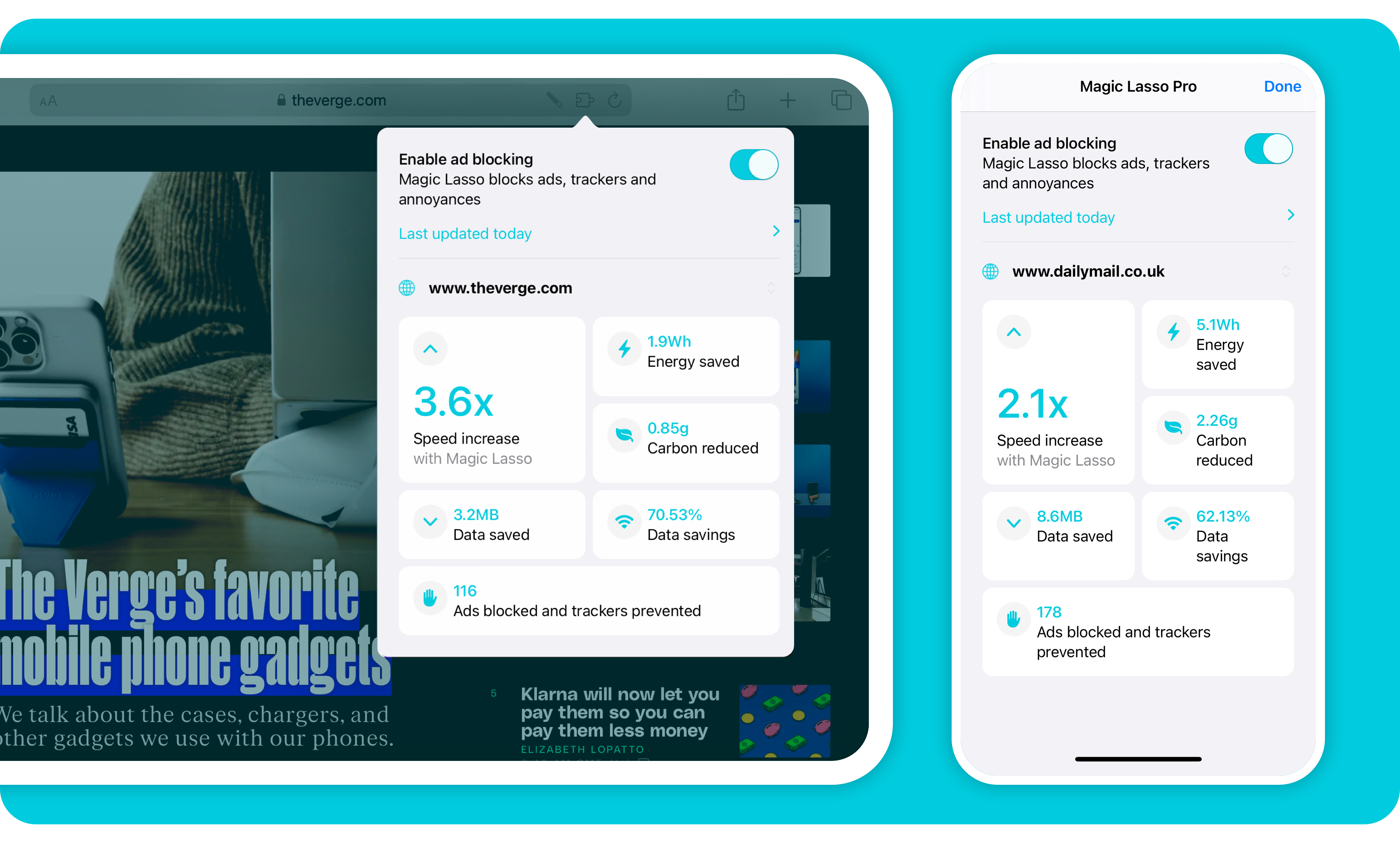
The full insights covered are:
- Speed increase – Estimated increase to the overall loading speed of the page due to Magic Lasso
- Energy saved – Estimated amount of energy saved (in Watt hours) every time the page is loaded with Magic Lasso enabled
- Carbon reduction – Estimated amount of carbon saved (in grams) every time the page is loaded with Magic Lasso enabled
- Data saved – Total megabytes saved by loading the page with Magic Lasso enabled due to the blocking of ads and trackers
- Data savings – Total % of network data saved by loading the page with Magic Lasso enabled due to the blocking of ads and trackers
- Ads blocked and trackers prevented – Estimated number of ads and trackers that were blocked or prevented from loading on the page by Magic Lasso
In Magic Lasso Adblock v4.1, these Performance Insights are displayed on a site by site basis. Version 4.2 also displays Performance Insights on the Overview screen of the Magic Lasso app. So you can easily see the data and energy saved, along with the average speed increase and total number of ads blocked since you enabled Magic Lasso whenever you open the app.
How it works
Other privacy and ad blocking reports, such as Safari’s in-built Intelligent Tracking Prevention report, simply detail the number and perhaps domain name of blocked items.
To be able to show comparative improvements, Performance Insights uses a more sophisticated technique that is accurate and has also been built to ensure ongoing respect for user privacy.
Performance Insights is built with privacy protection at all levels.
Firstly Performance Insights is opt-in. If you don’t want to have these insights gathered, you can still use Magic Lasso Adblock as always, without issue.
Secondly, all of the insights are gathered and analysed on-device, so no details of the pages you browse or sites analysed leave your personal device. And finally, Performance Insights only gathers these comparative insights when specifically instructed to – by tapping the Magic Lasso toolbar button on a site, and only when not in private browsing mode.
Performance Insights does not track or keep a copy of your browsing history. Only a small, anonymised cache of the analysed results are stored. This is so the display is quicker the second time you tap the toolbar button on a previously analysed site.
Accurately showing the full insights is no easy task. When the toolbar icon is tapped, Magic Lasso analyses key metrics about the current website both with and without ad blocking enabled. It then uses these two scenarios to compare the speed, data and resources loaded and can accurately calculate ad blocking performance improvements.
Environmental impact of advertising
The environmental impact of digital advertising is rarely discussed or considered. The amount of energy taken to transfer, process and display digital advertising can be immense. The energy, and potentially carbon cost, for every website you visit may, in a small way, worsen our environmental outcome.
Ad blocking helps by dramatically reducing the data used, and thus energy consumed, by the internet. It’s estimated that approximately 3.7% of global carbon emissions is currently produced by the internet.
Until now it has been hard to see the environmental impact website advertising has. With Performance Insights that changes.
Now with a single tap you can view the amount of energy saved (in Watt hours) and the equivalent carbon reduction (in Grams) that Magic Lasso Adblock provides on each website you visit and each page you view.
Estimating digital emissions and accurately determining greenhouse gas emissions from digital products can be difficult. For Performance Insights, we have adopted the Sustainable Web Design methodology for estimating digital emissions.
By making these impacts more visible, we hope that website owners will be more conscious of the environmental impact of their site. It may also help site owners reconsider excessive advertising and tracking scripts.
Availability
Performance Insights is now available for your iPhone, iPad and Mac as part of the recently released Magic Lasso Adblock v4.1.
To setup and use Performance Insights:
On iPhone and iPad
- Ensure you have the Magic Lasso Pro extension enabled in Settings > Safari > Extensions > Magic Lasso Pro > Allow Extension, then:
- On iPhone in the Safari address bar, tap on the “Aa” icon and select Magic Lasso Pro
- On iPad in the Safari address bar, tap on the extension puzzle piece icon and select Magic Lasso Pro
- Tap “Enable Performance Insights”
- You can then access Magic Lasso Pro on any site to see the specific Performance Insights
On Mac
- Ensure you have the Magic Lasso Pro extension enabled in the Safari app under Safari > Settings… > Extensions > Magic Lasso Pro, then:
- In Safari tap on the Magic Lasso toolbar button and tap “Enable Performance Insights”
- You can then use the toolbar button on any site to see the specific Performance Insights
The Performance Insights features require iOS 17, iPadOS 17 or macOS Sonoma 14 and above. An insights summary will also be displayed on the Overview screen of the Magic Lasso app once insights have been gathered on multiple pages.
Supported by over 300,000 users and boasting more than 5,000 5 star-ratings on the App Store, Magic Lasso Adblock is the leading ad blocker app for Safari.
Download Magic Lasso Adblock via the App Store and Mac App Store, and enjoy a 30-day free trial of all the app’s features. Find further details on the Magic Lasso website or send us an email with any feedback or questions.